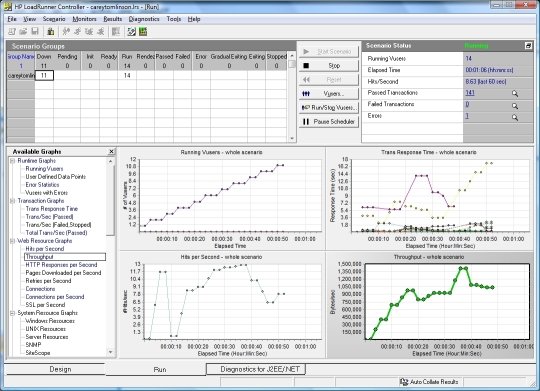Day 1
1) Planning an Effective Load Test
a. Define measurable goals for testing
b. Gather information before testing
c. Document and organize system information
2) LoadRunner Installation
a. LoadRunner architecture
b. Where to install LoadRunner components
c. Identify hardware and software needed for installation
3) Introduction to Scenarios
a. Explain elements that make a LoadRunner scenario
b. Identify different types of scenarios
c. How to choose the scenario
d. Present the basic steps for creating a scenario
4) Using Run-Time Settings
a. Script and Scenario Run-time settings
b. Configure Run-time settings in the Controller